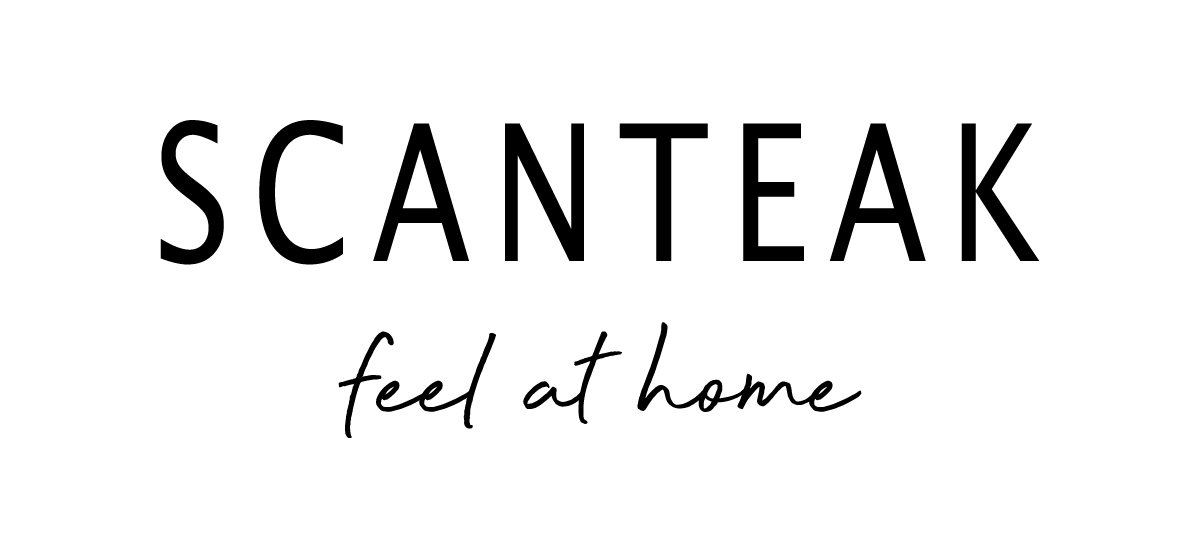So, you’re now working from home and often find yourself stuck in multiple video conferences which have replaced your daily meetings. However, video conferencing might prove to be a pain when you’re trying to maintain a professional image. Your cat steps on your keyboard and your kid screams in the background. Not to mention the recurring connectivity issues and you can’t seem to hear anybody clearly when they’re speaking. Well, don’t fret as we’re here to give you some tips on how to video conference like a pro! Keep reading to find out more.
So, you’re now working from home and often find yourself stuck in multiple video conferences which have replaced your daily meetings. However, video conferencing might prove to be a pain when you’re trying to maintain a professional image. Your cat steps on your keyboard and your kid screams in the background. Not to mention the recurring connectivity issues and you can’t seem to hear anybody clearly when they’re speaking. Well, don’t fret as we’re here to give you some tips on how to video conference like a pro! Keep reading to find out more.

Your Background Matters
There’s no point in making that effort to be well-dressed (at least from waist up) when your background is an utter mess. A cluttered background docks points off your professional image and only serves as a distraction during your online meetings. We suggest tidying up your workspace or just simply use a virtual background. And we’ve got just the one for you! Impress your colleagues with that dream home look using Scanteak’s zoom virtual background here.


Keep Your Camera at Eye-level
During a video conference, it is important to get your angles right to maintain your professional image. Position your camera at eye-level, the optimum height so that your colleagues are seeing your face and not the top of your head or your nostrils. To avoid looking distracted, remember to look straight at the camera, especially when you’re talking to create the feeling of eye contact and seem like they are seeing you in person.

Set up a Video Conference Corner
If you find your workspace somehow magically cluttered again mere minutes after tidying up your workspace, we recommend setting up your own video conference space at a well-lit corner in your house. Pick a suitable corner in your house, preferably with a neutral background, and transform it into a video conferencing set. We recommend going for a more lifestyle look by adding a few everyday accessories —nothing too busy, a few books or a mug will suffice to add warmth and a human touch to the set.

Lighting is Important
Natural light is the best filter. Thus, we recommend picking a well-lit spot with natural light shining in to illuminate your face for you face to appear clear on camera. It’s best to make a video call in a location with ample natural light. This way, your face will be clear. However, if your workspace doesn’t receive a lot of sunlight, or you are video conferencing when the sun is down, you can make do with sitting under a fluorescent light. If you have a little more budget, we recommend getting a ring light which works wonders in illuminating your face for a clear and polished look by mimicking studio lighting.

Improve your Audio Quality
Especially in older models, you might realise that your voice sounds muffled with lots of background noise during your video conferences when using your work laptop’s built-in mic. Being able to hear each other clearly is essential for effective communication and thus we recommend getting a wired headset for audio clarity and to prevent latency.
If you are having trouble with excessive background noise, we suggest placing a rug in your workspace, as rugs help to absorb background noise for a better audio experience.